By now you should know that a Google My Business page is essential to most companies and storefronts. This simple but influential tool is the Yellow Pages of today, generating new business through the world’s most used search engine.
Putting your pin drop on Google’s map places you in front of numerous potential customers as they search for solutions relevant to your product or service.
But did you know that Google My Business is far more than just a general listing? This powerhouse of a tool is capable of so much more! From helping you promote time-sensitive deals to allowing users to book a reservation on the spot, this ever-evolving online tool can boost your sales.
Vectra Digital is here to show you how. Below you’ll discover a variety of options Google My Business allows you to tap into and engage prospective customers or clients in a whole new way. Check it out!
Recently, Google rolled out a brand new feature known as Reserve with Google. This interactive feature allows users to discover what kind of events and opportunities are going on around them. Simply type in the date and location you want to explore and Google will pull local available bookings from Google Maps that involve fitness, wellness, and beauty.
But wait, how do you let Google know you have reservations and bookings available? Well… we’re glad you asked! This feature is now available through Google’s scheduling partners for business owners that have a Google My Business account.

Booking buttons make quick conversions possible in less than a minute by featuring the call-to-action directly on your listing. Capture prospective clients straight from Google’s search page by having them sign up with the click of a button! You can track your bookings from your Google My Business dashboard. This feature is great for businesses that revolve around daily scheduled sessions, like:
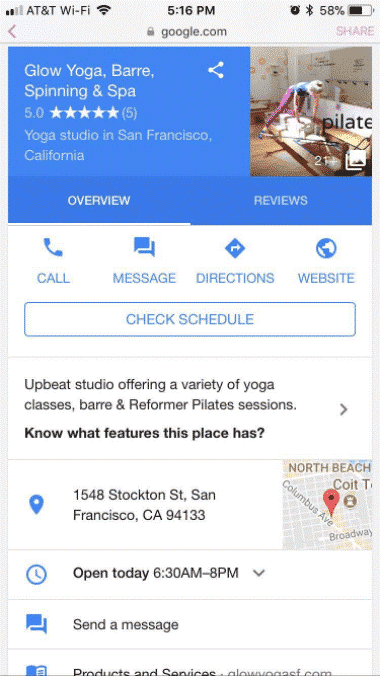
Currently, Google is in the process of adding a wide array of booking integrations to help align your schedule with your current management platform. Right now, Reserve with Google can integrate its booking button directly with:
Don’t see your platform on the list? Call a Google representative or your marketing team to double-check. This list is growing steadily as Google begins to integrate more platforms into its “Book Now” or “Check Schedule” button capabilities.
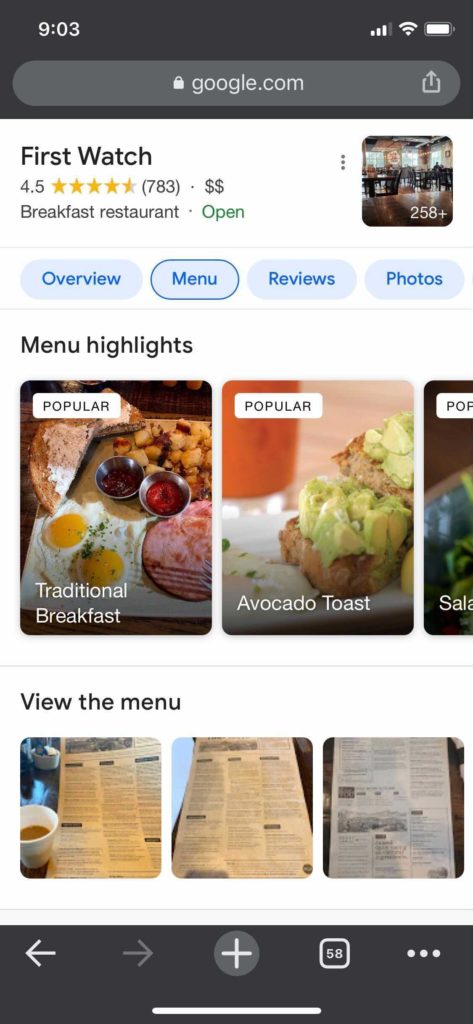
How many times have you or someone you know found themselves sitting in the car Googling “restaurants near me” in search of something that whets their appetite? Now you can tantalize new customers through your doors by showcasing your menu via your mobile Google listing.
This brand new feature is showing up in the blue menu bar of participating listings, between “Website” and “Reviews” on your listing when it is viewed via mobile devices. It details all of the items on your menu by category, including appetizers, soups, desserts, or whatever custom categorization you create to structure your menu.
Currently, there are two ways to add a menu to your Google listing. You can link directly to the menu page on your site or have Google pull the information from one of the popular websites that feature your restaurant’s menu.
The tricky part for the latter option is pinpointing which third-party site Google is using to export your menu. As of right now, this site remains a mystery, but that doesn’t mean you should shrug your shoulders and give up. The best way to earn that menu tab on your mobile Google listing is by covering all of your bases.
Vectra Digital currently gets the job done by sending your menu to various online listings through a special program designed for bulk listing management. This approach is a win-win because it increases your odds of getting your menu picked up by Google while expanding your online presence through numerous online listing platforms.
Integrating your menu is a bit of a manual process that requires you to input your menu items line-by-line. However, it is well worth the effort! You’ll discover that new customers are more likely to try your restaurant if they can view your menu before sitting down at one of your tables.
Take the time to show potential customers what they’re missing! If you don’t have the time to manage multiple listings to tempt new business through your doors, outsource the task to Vectra Digital. We’ll be happy to help you expand your exposure and increase your foot traffic. Simply reach out to us and ask about our SEO location services!
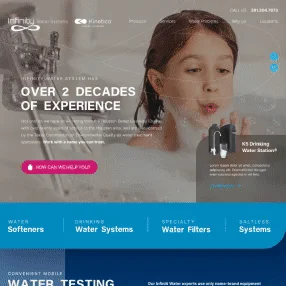
Let’s explore your project; together we’ll tackle any challenge and find the optimal solutions for your need.