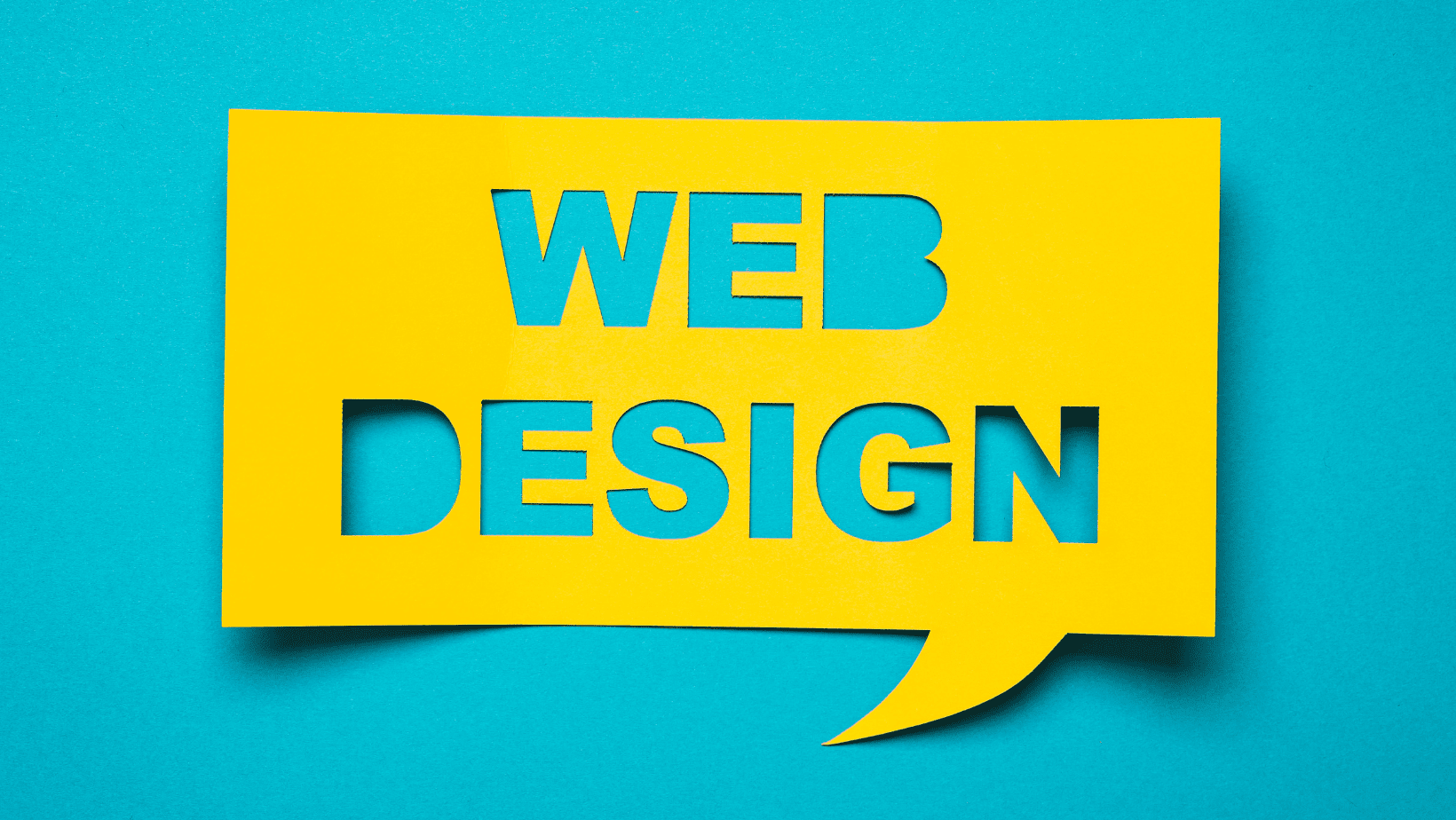
We get it, sometimes you just want to do things yourself. For those DIY project doers, we’ve put together a list of the top website builders, along with an explanation as to why they rank as well as they do:
WordPress is best known as a blogging platform for hobbyists and professional writers alike. Yet these days it is used for much, much more, including company and e-commerce websites. It features multiple build tools and plugin options that make the sky the limit.
However, there is a learning curve if you aren’t familiar with website building and customization. Unlike Weebly, the editing process on WordPress doesn’t show as a preview of the final product as you’re editing. You have a lot of freedom behind your website’s look and feel, but you want to have at least a good understanding of HTML. Individuals who aren’t familiar with how to navigate WordPress’ backend, but like what it offers, often hire a WordPress expert to do the legwork.
If you don’t have the funds to hire a pro, or you would rather immerse yourself in WordPress and learn how to use it, there is good news. WordPress’ popularity does lend to a large community of users and resources. You can find videos and Google articles on just about any question or concern you may have while learning how to navigate its programs. Just expect to invest a lot of time into this process. It’s more arduous than other options out there, but the results are most certainly worthwhile.
Weebly is perfect for beginners to whip up a website quickly and with ease. The backend is extremely intuitive. The build is a visual, drag-and-drop process from a pallet of basic tools and elements. What you see is what you get, and the templates available aren’t bad at all. You can choose from various visually stimulating options that you can customize to align with your own brand.
Users have access to full e-commerce options and statistics, as well as the ability to make their websites mobile-friendly. You can download your site’s code as standard HTML or CSS, but be careful about making mistakes. There is no “undo” feature on Weebly. The cost is affordable, too, with the basic Starter package priced at $8/month.
The downside is that advanced users may find this plug-and-play design program quite limiting. You can’t place site elements or apps “just anywhere.” Nor does the backend always tell you where you can place these items and where you cannot. This can be frustrating, especially if you’re looking to be very precise in how you want your website to look.
Weebly’s greatest drawback is in its lack of online storage and photo editing. Every photo you use must be re-uploaded each time you want to place it. Also, you can only zoom, blur, darken, or apply four different filters via the program’s image editing tool. You can crop, rotate, and apply a few color effects and borders, but don’t expect to rehaul any photos with these tools.
Moving is easy, too. If you choose to switch your Weebly site to a standard Web hosting service, you can. However, keep in mind that certain apps or widgets may not carry over, such as e-commerce stores and comments.
Wix, like Weebly, is extremely easy and intuitive to use. There are plenty of widgets and elements to choose from, and a comprehensive library of templates to choose from. You don’t have to be a web design Jedi to master its features, either. Its preview design format allows you to see your website come to life as you build it, so you know exactly what it will look like when you hit publish.
Wix is beginner-friendly, with no need for a background in HTML or CSS to get started. Plus, it’s just downright pretty. For e-commerce sites, you’ll have access to plenty of rich features that will help you create a smooth shopping experience with aesthetic appeal
These services do come at a higher price, but are still quite affordable. You can purchase their VIP Package, which features 20GB of storage, professional site review, a shopping cart, unlimited bandwidth, and priority customer service support for only $24.92/month.
You also have space to store and reuse photos, videos, and other media. Did we mention you could incorporate videos within your background as well? When it comes to the DIY route, Wix is highly aesthetically enticing.
So what’s the downside? Every web builder has at least one thing that isn’t their strong suit. For Wix, it’s the fact that not every template is precisely mobile responsive. This means it won’t expand or slim down to fit perfectly on any screen size. However, it will create a mobile version of your website for you. Simply click the “Make your site mobile friendly” option.
Keep in mind that Wix doesn’t enable you to export your site code either. Overall though, this DIY interface is one of the best and worth the modest price.